Blessed Christmas and Happy New Year to all! We are happy to announce the availability of MySword 14.6 for download. MySword 14.6's major features include Material Icons for Tags and Editor (notes, journal and tag notes).
Please go to the Download MySword page.
What's new in Version 14.6
- New Display Preference: option to show/hide Compact view bottom buttons as well as Navigation links. They are also available in Bible View Preferences.
- New Compact mode custom button (bottom) option: Menu. So aside from the top right Menu overflow, it's now possible to set one bottom button to Menu.
- Editor improvement: added Material Icon (Premium) to Insert menu.
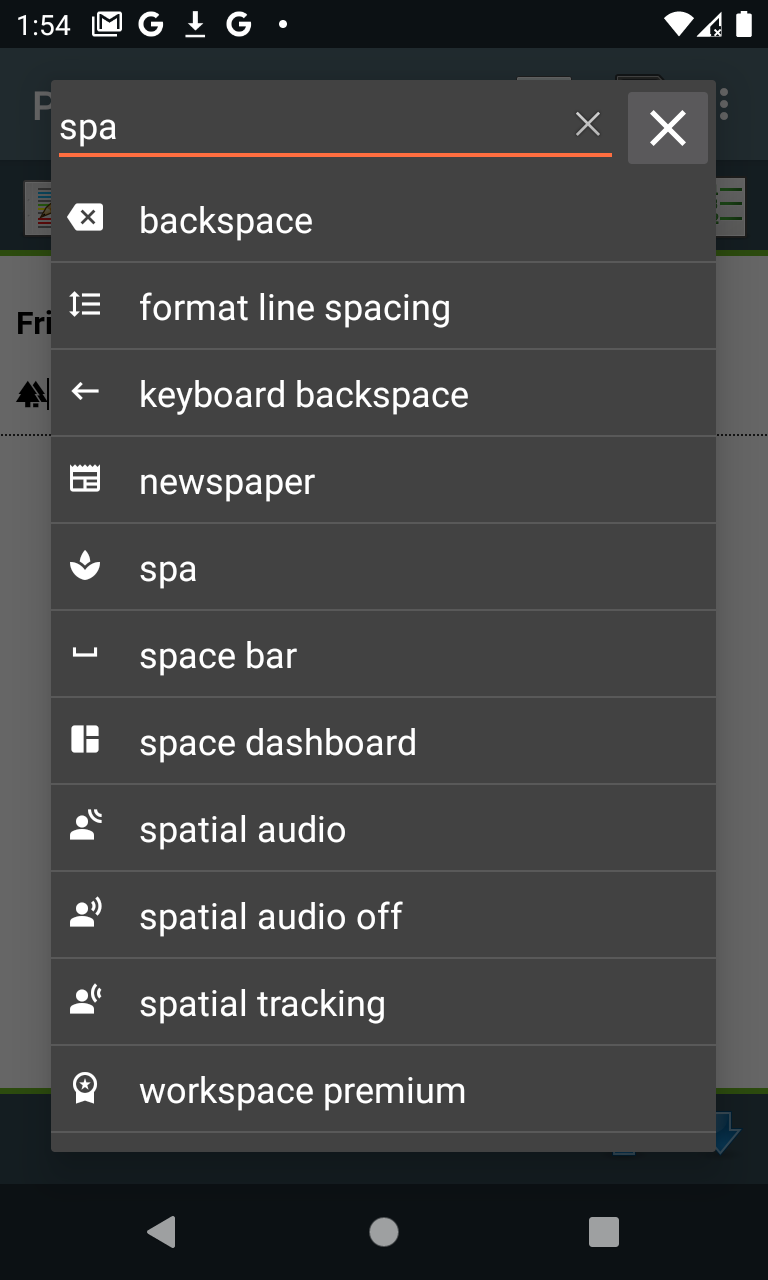
- Export page (Premium) improvement: option to embed Material Icon font. Browsers in recent versions of Android can no longer reference external font files because the URL now starts with content:// instead of file:// so embedding the font is the best option.
- Tag (Deluxe) improvement: added Material Icon whose color and size can be set. Use the menu to add.
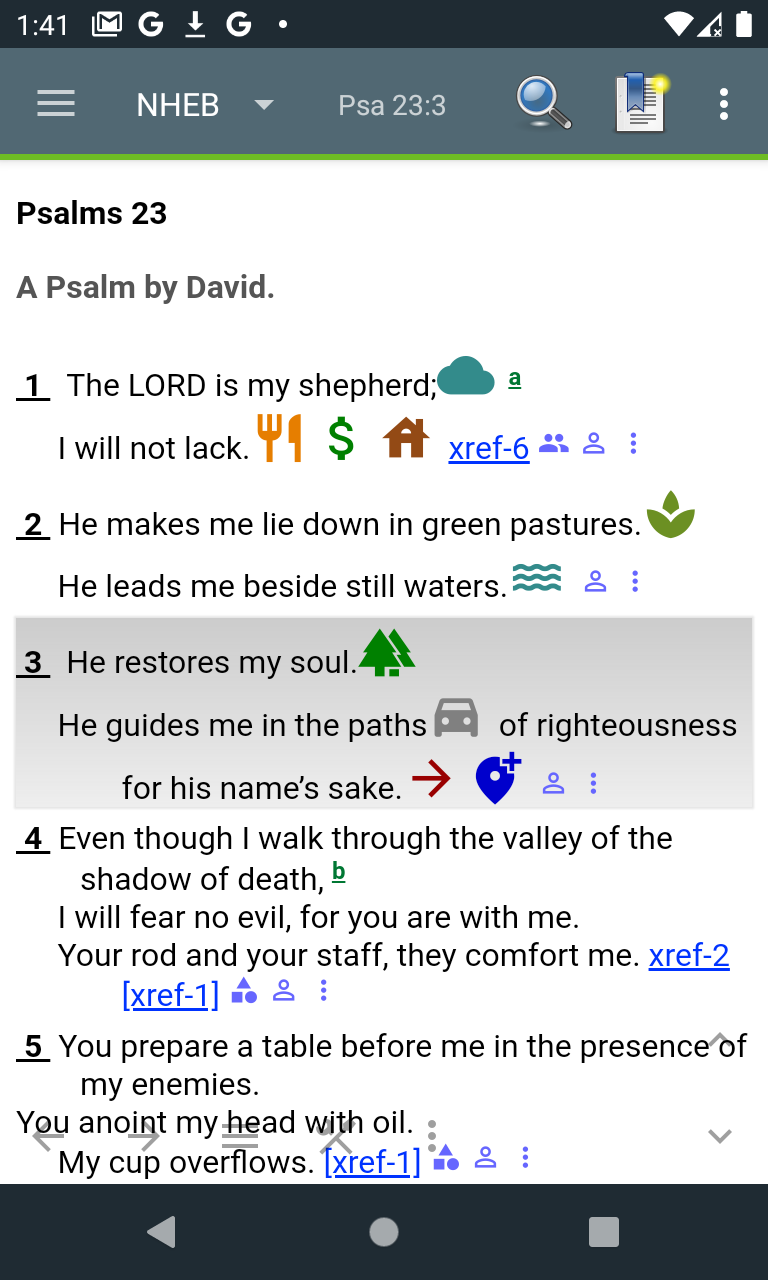
Bugs Fixed in Version 14.6
- Quick menu in Bookmarks, Verse list, Tags popup y position is off in devices with cutouts in portrait mode or when MySword is opened in Split screen bottom or Popup view.
- Modules deleted by some File Managers are just hidden by adding a dot at the beginning of the filename causing MySword to treat them as .bbl.mybible, .cmt.mybible, etc showing error (Downloaded module(s) incomplete).
- Strong's links on text (Deluxe) with Red words and OT quote may cause the red to end on the first quote like in KJV Mat 9:13, 15:4, 9, Mar 7:10, 12:30, 31.
We are making MySword better. Thank you for your feedback.
Enjoy using MySword!
