We are happy to announce the availability of MySword 12.0.1 for download. MySword 12.0.1 is just a bugfix of Text to speech continue to play even while there is incoming call, and others.
MySword 12.0's major features are Strong popup with Morphology, Alternate headings/titles, Popup Strong/Morph navigation improvements and other improvements.
As this month of March marks the tenth birthday of MySword, we are celebrating this with the release of MySword 12.0!
Please go to the Download MySword page.
Bugs Fixed in Version 12.0.1
- Text to speech continue to play even while there is incoming call.
- Strong link on text broke Red words in latest KJV.
- Strong links next to Hebrew words sometimes don't work in non-interlinear view.
- Translators' notes text Numbers don't wrap around after letter z.
What's new in Version 12.0
- Popup Strong/Morph navigation improvements:
- Support for Compare.
- Support for Parallel.
- Support for any Bible reference popup.
- Support for Search results.
- New Preferences:
- Strong popup with Morphology. When checked, the popup for Strong will include a compacted version of the Morphology in case the Bible has any (e.g. AFV+, BIB+, OGNT, OHB, etc). Note that it only works in cases where Strong/Morph navigation is also supported.
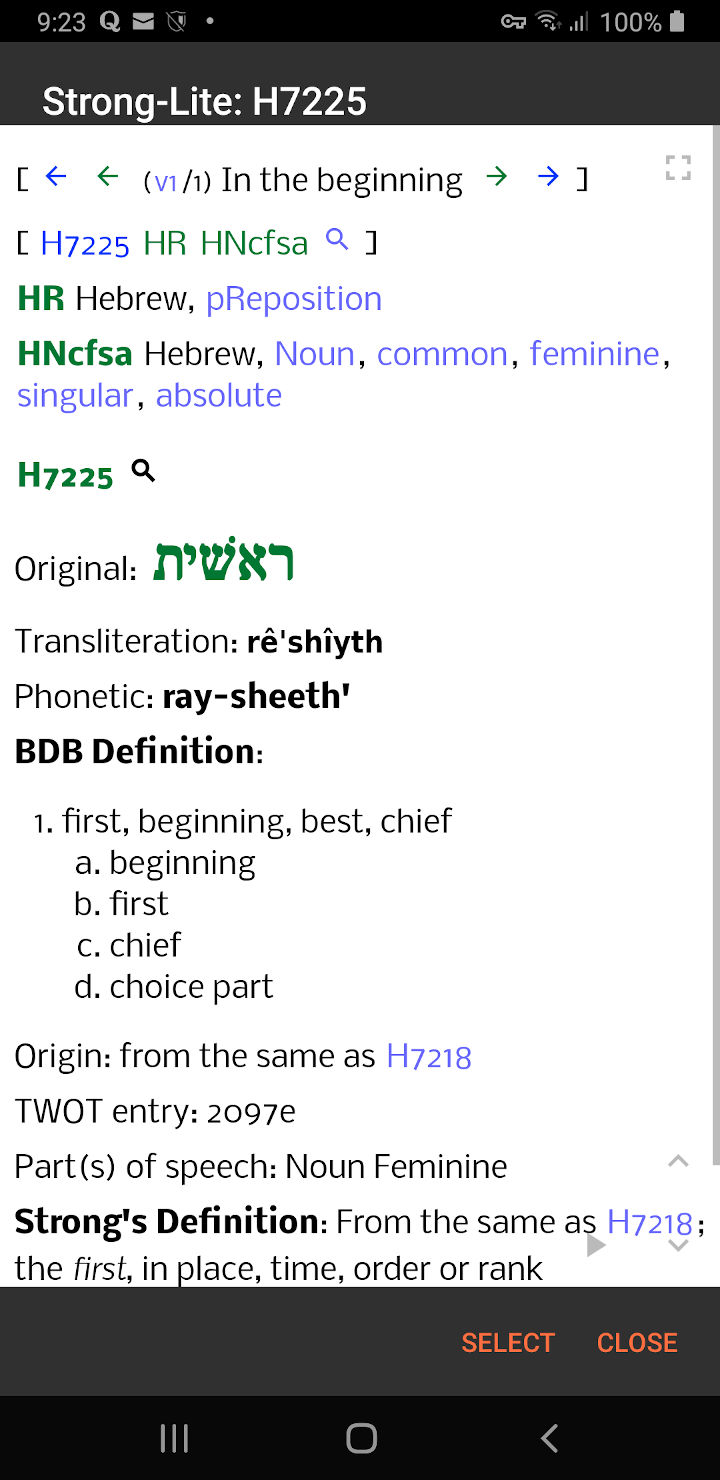
- Max merged expand on Popup (in Cross-References). When the merged link is tapped and the Popup shows, if the count of verses is within this maximum all verses are expanded to include Bible text.
- Translators' notes text:
- Default
- Numbers
- Letters
- Custom - any text including # and @ for automatic number and letter
Override Bible's option to override the Bible's custom text, numbers or letters.
- Show Alternate title/heading in case the Bible doesn't have any (under Other Look and Feel). Also a way to change the Alternate title source default to TheWord's default.english.hdgs.twm (based on TSK) in mydata folder with also an option to select from existing Bible with titles containing both OT and NT (e.g. BSB, ISV).
KJV and KJVLite don't have titles/headings. The Alternate Title source in the screenshot below is BSB.
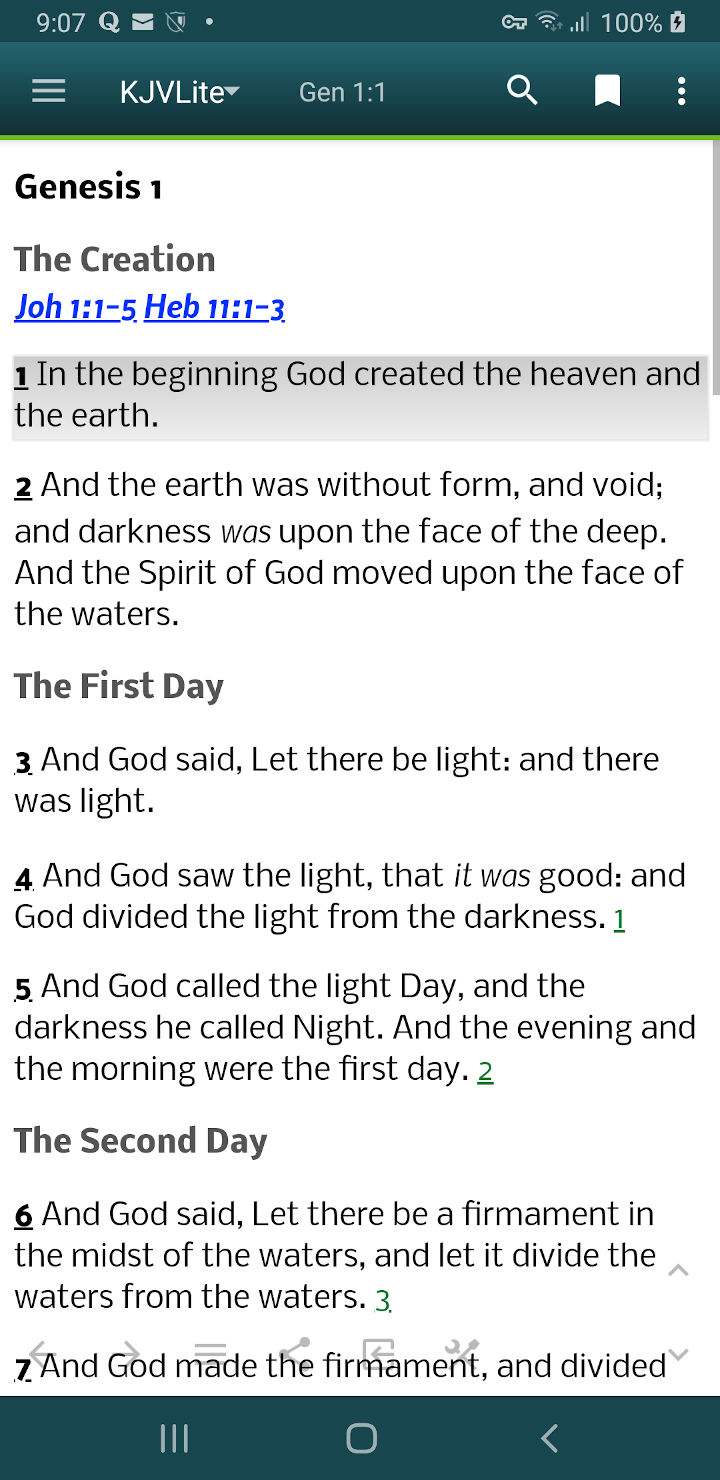
- Strong popup with Morphology. When checked, the popup for Strong will include a compacted version of the Morphology in case the Bible has any (e.g. AFV+, BIB+, OGNT, OHB, etc). Note that it only works in cases where Strong/Morph navigation is also supported.
- Improved Module selection autocomplete:
- Pressing Back to close the soft keyboard will no longer close the list so it's possible to scroll with larger height.
- Option to change how to search/filter: starts with (default and old behavior), contains text.
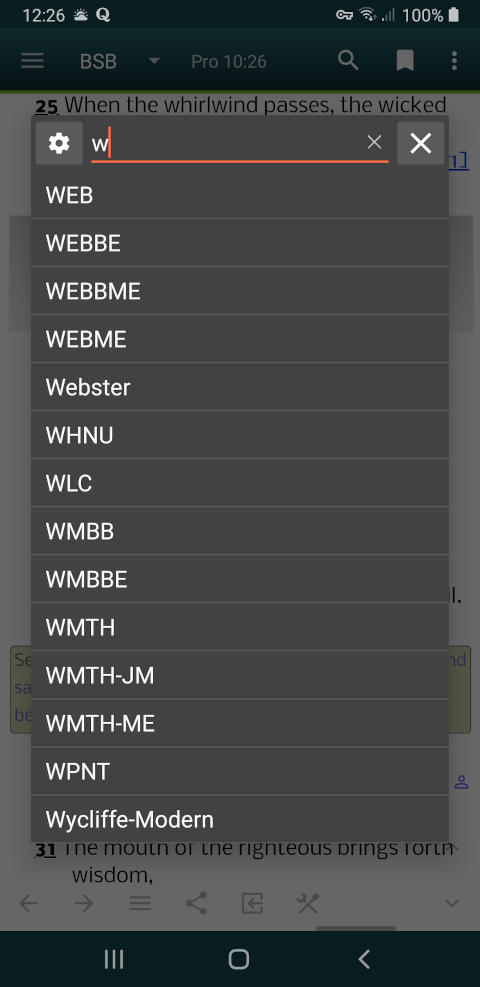
- New CSS-based color yellow and separated Words of Jesus from old red into wjc. Updated Visual Color Theme Editor, Format, and Editor for Horizontal line and box to include yellow.
- Increased the paragraph spacing for commentary, dictionary and book for better legibility and visual relief.
- Improved Bible view preferences popup:
- Sort ascendingly/descendingly
- Search/filter - searches through original list; when filtered, the arrangement will not be saved
- Rearrange via drag/drop of the left side
- Hide via swipe right to left
- Reset to Default, Previously or recently saved arrangement, and reset Hidden preferences
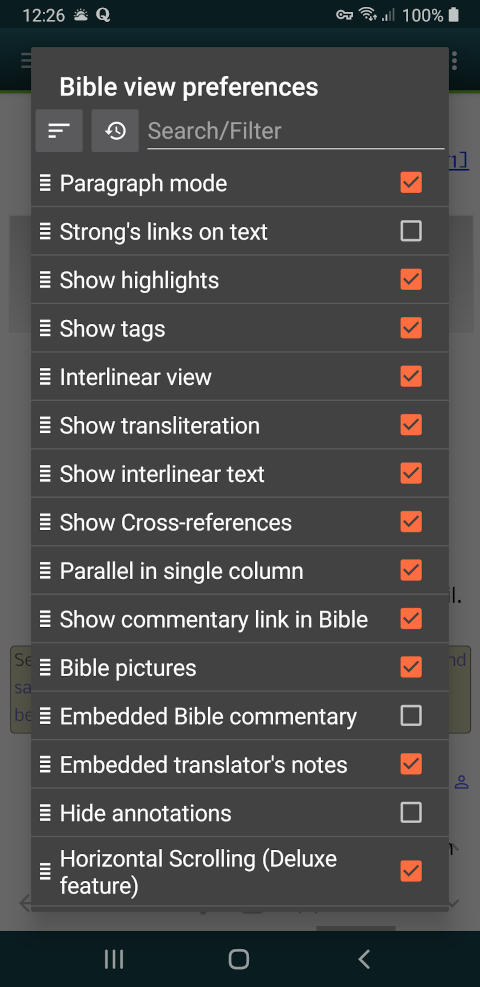
- New Embedded Bible commentary (Deluxe) Positions: Top and Bottom. Top and Bottom forces 100% size (full width).
Bugs Fixed in Version 12.0
- Links won't work when the Modules path folder name contains a space.
- Strong popup with Morphology will make Strong popup not to work in iNT-OGNTe+ or any non-official Bibles whose Strong and Morphology tags are separated by non whitespace text.
- Android System WebView 89 update caused the Page Up/Down now to work anymore.
Bugs Fixed in Version 11.3.1
- Main Bible view Compare Strong/Morph link as popup not working.
- Strong popup navigation's line showing Strong and Morph: the Deluxe search includes an s prefix for Strong making it not to work.
- #Number search:
- Preference is not properly remembered
- Not working on encrypted Bibles
We are making MySword better. Thank you for your feedback.
Enjoy using MySword!